Link Me

Weather
About Me

- Alexandra
- I'm divorced, and have no children. I live in New England (Vermont). My favorite season is Autumn and holiday is Halloween. I've been PSPing since 2001, tutorial writing since 2004 and tubing since 2009. I gave designing scrapkits a try in 2012 but didn't get a feel for it. I have been writing psp scripts since 2012 and have been doing artwork and making them as tubes to sell since October of this year (2013). I also CT for several designers and a store. I tube artwork for two stores. I enjoy my PSP time almost as much as my offline time sketching.
Powered by Blogger.
Labels
- Artistic Dreams Imaging (4)
- Bookworm Dezines (7)
- FTU (7)
- PTU (78)
- Purple Dreams Scraps (10)
- Rissas Designs (9)
- Thrifty Scraps (4)
Wednesday, March 27, 2013
Standing Tall
This tutorial was written by Alexandra on March 27, 2013
Any similarity to any other tutorial is purely coincidental.
PSP9 was used in writing this tutorial.
SUPPLIES:
PTU scrapkit "Rhubarb Crumble" by Starz Creationz
and can be purchased at Mystical Scraps
Exclusive tube only available at Creative-Taggers forum.
You must be a member and earn the tube to get it.
Template 214 by Millies PSP Madness
Plugin(s): Vanderlee Unplugged - Interlace
Dropshadow of your choice
ILP = In Layer Palette
~~~~~~~~~~~~~~~~~~~~~~~~~~~~~~~~~~~~~~~~~~~~~~~~~~~~~~~~~~~
Open tube and minimize
Open template
SHIFT + D
Close original template
Delete the following layers:
Raster 1
10
9
ILP select 1
Select All - Float - Defloat
Open P1
Copy - Close - Paste As New Layer
Invert selection - Delete - Invert Selection
New Raster Layer
Flood fill #9e004d
Adjust - Add/Remove Noise - Add Noise
(Random / Monochrome / 92% Noise)
Select None
Arrange layer below paper layer
Delete original template layer
ILP select 2
Select All - Float - Defloat
Open P17
Copy - Close
Past As New Layer
Invert Selection - Delete - Select None
Delete original template layer
ILP select 3
Select All - Float - Defloat
Paste As New Layer
Invert Selection - Delete - Select None
Delete original template layer
ILP select 4
Select All - Float - Defloat
Open P15
Copy - Close
Paste As New Layer
Invert Selection - Delete - Select None
Delete original template Layer
ILP select 5
Select All - Float - Defloat
Paste As New Layer
Invert Selection - Delete - Select None
Delete original template layer
ILP select 6
Select All - Float - Defloat
New Raster Layer
Flood fill #198f90
Select None
Delete original template layer
ILP select 7
Select All - Float - Defloat
New Raster Layer
Flood fill #198f90
Apply Vanderlee Unplugged - Interlace
(use default settings)
Select None
Delete original template layer
ILP select top layer
Open E9
Resize 40%
Copy - Close
Paste As New Layer
Position left side of canvas
Add dropshadow
Open E18
Mirror
Copy - Close
Paste As New Layer
Place top right corner
Add dropshadow
Open E22
Resize 40%
Copy - Close
Paste As New Layer
Position bottom right corner
Add dropshadow
Open E29
Resize 60%
Copy - Close
Paste As New Layer
Position near flower
Merge visible
Restore tube
Resize 25% and again at 40%
Copy - Close
Paste As New Layer
Add dropshadow
Resize 600x600 all layers checked
Resize 90% all layers unchecked
Open E33
Copy - Close
Paste As New Layer
Position bottom half of tube over thighs
Add dropshadow
Add Copyright and lic # info
Merge Visible
Add name text as desired
save as .png
Subscribe to:
Post Comments
(Atom)








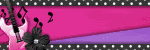
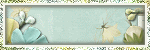


0 comments:
Post a Comment