Link Me

Weather
About Me

- Alexandra
- I'm divorced, and have no children. I live in New England (Vermont). My favorite season is Autumn and holiday is Halloween. I've been PSPing since 2001, tutorial writing since 2004 and tubing since 2009. I gave designing scrapkits a try in 2012 but didn't get a feel for it. I have been writing psp scripts since 2012 and have been doing artwork and making them as tubes to sell since October of this year (2013). I also CT for several designers and a store. I tube artwork for two stores. I enjoy my PSP time almost as much as my offline time sketching.
Powered by Blogger.
Labels
- Artistic Dreams Imaging (4)
- Bookworm Dezines (7)
- FTU (7)
- PTU (78)
- Purple Dreams Scraps (10)
- Rissas Designs (9)
- Thrifty Scraps (4)
Wednesday, November 13, 2013
Stereo Chick
This tutorial was written November 12, 2013
Any similarity to anyother tutorial is purely coincidental
Any similarity to anyother tutorial is purely coincidental
- PSPX5 but any version will work
- PTU kit "Cool Chick" by Bookworm Dezines
- Tube by Verymany at PFD
IL = In Layer Palette
Dropshadow: V= -2 / H= 2 / Opacity 68 / Blur 5.00 / Color Black
New Image 550x550 Transparent
Open Paper7
Copy - Close
Paste As New Layer
Apply Mask
Merge Group
Open Element30
Copy - Close
Paste As New Layer
Resize 70%
Open Element32
Copy - Close
Paste As New Layer
Resize 70%
Add dropshadow
Open Element12
Copy - Close
Paste As New Layer
Resize 70%
Add dropshadow
Open tube
Copy - Close
Paste As New Layer
Resize 40%
Arrange as desired
Add dropshadow
Open Element2
Copy - Close
Paste As New Layer
Resize 45%
Position bottom of tube
Add dropshadow
Open Element7
Copy - Close
Paste As New Layer
Resize 45%
Position bottom right of speakers
Add dropshadow
Open Element31
Copy - Close
Paste As New Layer
Resize 35%
Position left side of speakers
Add dropshadow
Open Element14
Copy - Close
Paste As New Layer
Resize 40%
Position left side of IPod and slightly overlapping
Add dropshadow
Merge Visible
Add copyright and Lic #
Merge Visible
Add name desired
Save as .png
Subscribe to:
Post Comments
(Atom)








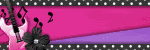
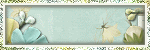


0 comments:
Post a Comment